Think about the last big purchase you made. Was it was a major appliance for your home? A new car? Or maybe braces for your teenager?
When you buy something new, you want to make sure you get your money’s worth, right? So, you put it to use straight away, but you do so with care. You know that if it’s going to last a long time and, further, perform as well on Day 365 as it did on Day 1, you should be mindful of its limits.
A website is a huge and important investment for your business. [link to first post I wrote] Just like valuable purchases you make in your personal life, you need to take care of your website, too.
Whether you’re about to begin the process of building a website or you want to upgrade your coaching website, there’s one thing you have to keep at the front of your mind as you do so:
Website page speed.
Why does your website page speed matter?
For nearly a decade, Google has been warning website owners:
“Performance matters — not just to search bots, but to your visitors as well.”
Unfortunately, site speed just isn’t something that website builder tools tend to talk about in their sales pitches, so it’s not something that many people give much thought to when setting out to build a website. Instead, website-building solutions highlight other benefits like:
- Build your site in minutes!
- Design professional-looking websites without touching code!
- Grow your business with a website!
Granted, those are valid points… but what happens when visitors reach your beautifully designed website, only to get tired of waiting for it to fully load after ten seconds?
According to Think with Google data, the average mobile website loads in 15 seconds.
Why is that bad? Well, according to Google, 53% of mobile visitors will abandon a web page that takes more than 3 seconds to load.
Here is a breakdown of how much business you stand to lose if you make visitors wait too long:
If you’re wondering why Google is framing this data from the mobile visitor’s perspective, that’s because more initial engagements with a website begin on mobile than on any other device. If you fail to make a good first impression — i.e. load your website within a reasonable time frame — your chances of recapturing that potential business significantly drop.
The bottom line
Your website is no different from a brick-and-mortar location. If you were to force patrons to wait 15 seconds after entering the front door, you can bet they’d be frustrated and think about leaving, too.
It’s not just about being respectful of their time either. It’s about presenting a professional face — even if it’s just the digital face of your website.
By preparing your website to load quickly, you’re showing visitors that you really care about your website and, by proxy, your business. Pair those speedy load times with a beautiful design and you’ll kill it with that first impression.
Oh, and Google will improve your search rank for it, too. This is what Google said about page speed in 2018:
“Users want to find answers to their questions quickly and data shows that people really care about how quickly their pages load. The Search team announced speed would be a ranking signal for desktop searches in 2010 and as of this month (July 2018), page speed will be a ranking factor for mobile searches too.”
How to test site speed and then do something about it
Okay, so you know why website page speed matters. Now, you need to figure out whether yours is a problem or not.
To check your site speed, you’ll have to look outside of WordPress. Thankfully, there are a number of free tools you can do this with. Start with these two:
Google site speed test
Because Google actually uses site speed to rank a website, you should start with Google PageSpeed Insights.
Enter your domain name and let Google analyse your website page speed.
You’ll then receive two scores. One for mobile:
And one for desktop:
It doesn’t matter if you receive a “green” score for one of them; both need to be in the safe zone. Even then, there’s always more you can do to optimise your website for speed.
After you’ve checked your scores, scroll down the page. Google will tell you exactly what you need to do to shorten your website’s loading times:
Many of these optimisations require some technical skill to implement, so keep reading for some suggestions on how to go about tackling these performance updates.
GTmetrix speed test
GTmetrix is another tool you can use to test site speed.
Unlike Google that analyses the desktop and mobile versions of your website, GTmetrix scores the website as a whole:
You’ll receive two scores — one from (Google) PageSpeed and YSlow. The scores may vary slightly, but should be roughly the same. You can see here that, even though the tested website comes in at under three seconds, it’s still only a so-so score.
To improve site speed, have a look at the PageSpeed and YSlow suggestions. You might also want to look at the waterfall which shows you which files and scripts are taking the longest to load on your site.
What’s impacting your site speed?
Your goal in having this website, and in being in business in general, is to reach people so you can make an impact on their lives. From the very first day you launch your website to years down the road, you want your website to consistently be able to do that.
If something is negatively impacting your website page speed, though, it’s going to be difficult to do that.
As you explore the site speed testing tools above, you’ll notice that many of the optimisation recommendations are technical in nature. They’ll tell you to leverage caching, minify JavaScript, compress images, and so on. All that means is that there are certain parts of your site making it difficult for your web hosting server to put your website in front of visitors in a timely fashion.
The most common culprits are:
- Badly written code
- Oversized images
- Hosted video files
- Excessive use of plugins
- Cluttered databases, media repositories, and more
- Scripts calling on external services
- Web hosting location
- … and, sometimes, even your web hosting plan itself
If you’re not sure what all of this technical jargon means, or you’re not comfortable digging around to fix these performance-drains, that’s okay. This is something we know a lot about, and we would be happy to chat with you if you have any questions or concerns about your website page speed.
Feel free to drop us a line after you check your site speed and let us know what you need!

Suzanne Scacca
Content Writer
Suzanne Scacca is a freelance writer, specialising in web design, marketing, and technology. She also teaches classes at Skillshare and is a sucker for movies, food, and dogs.

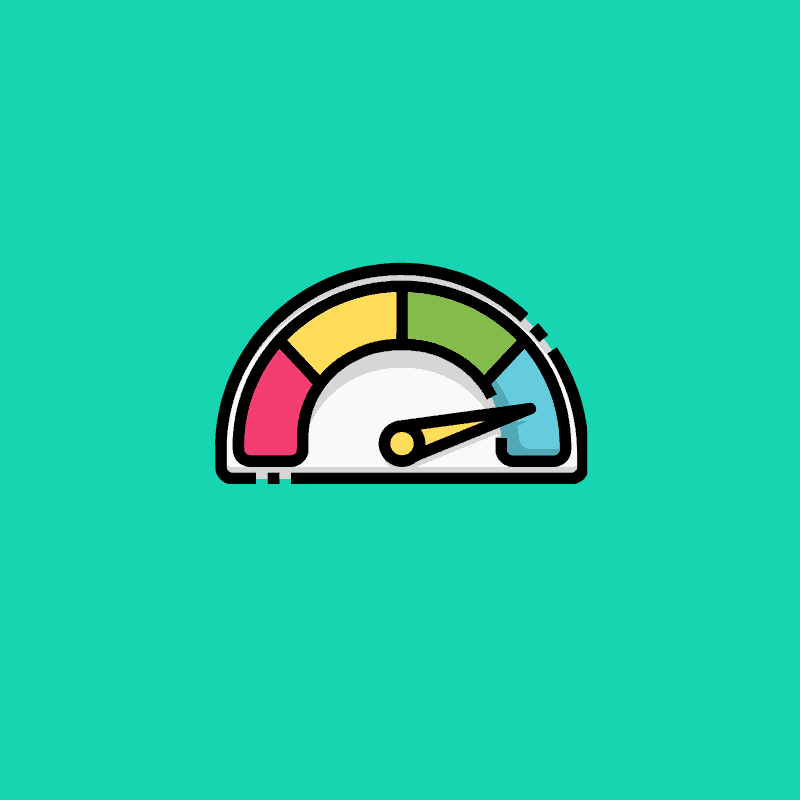
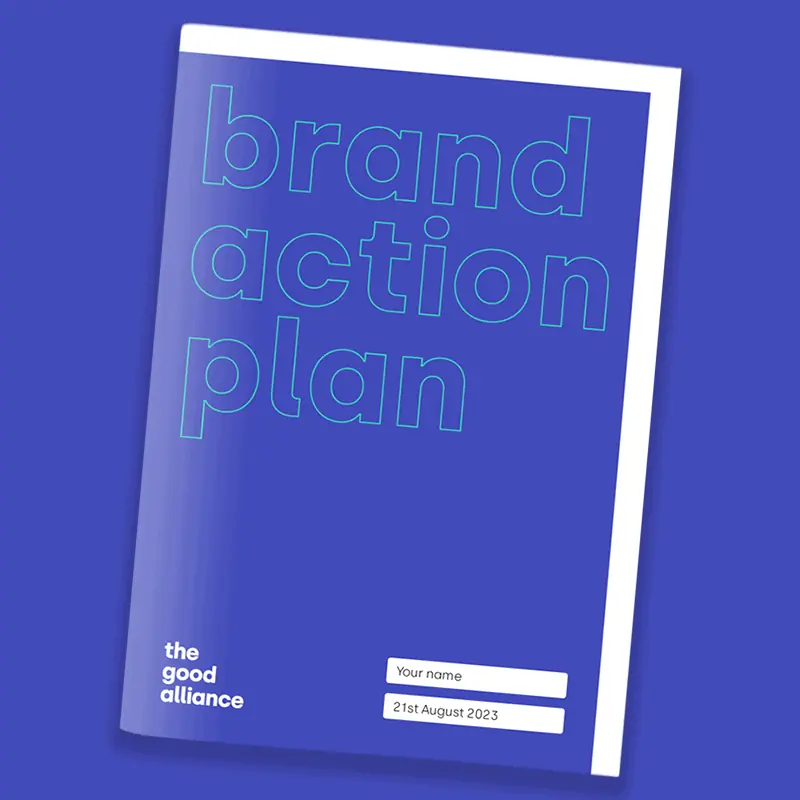
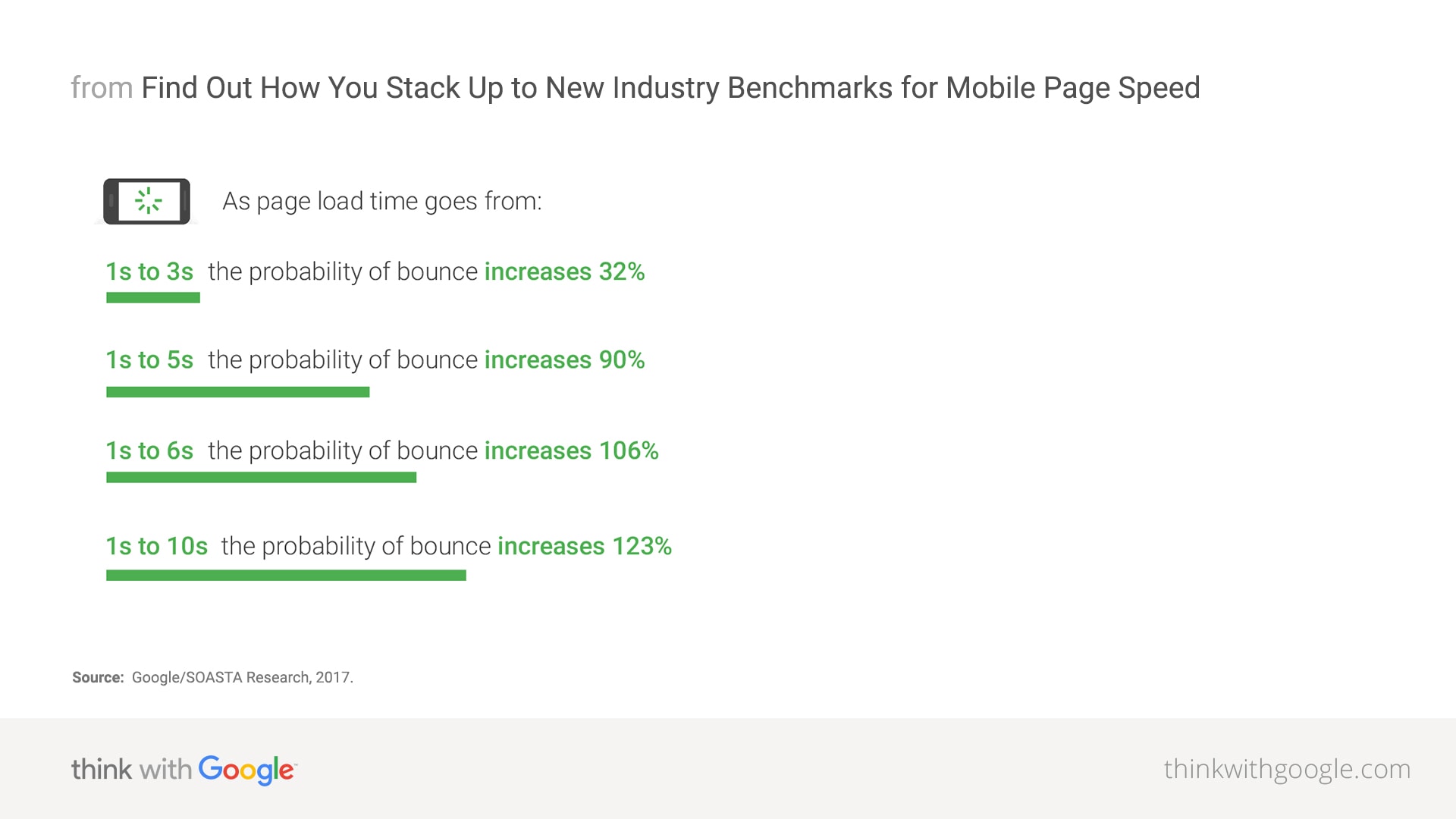
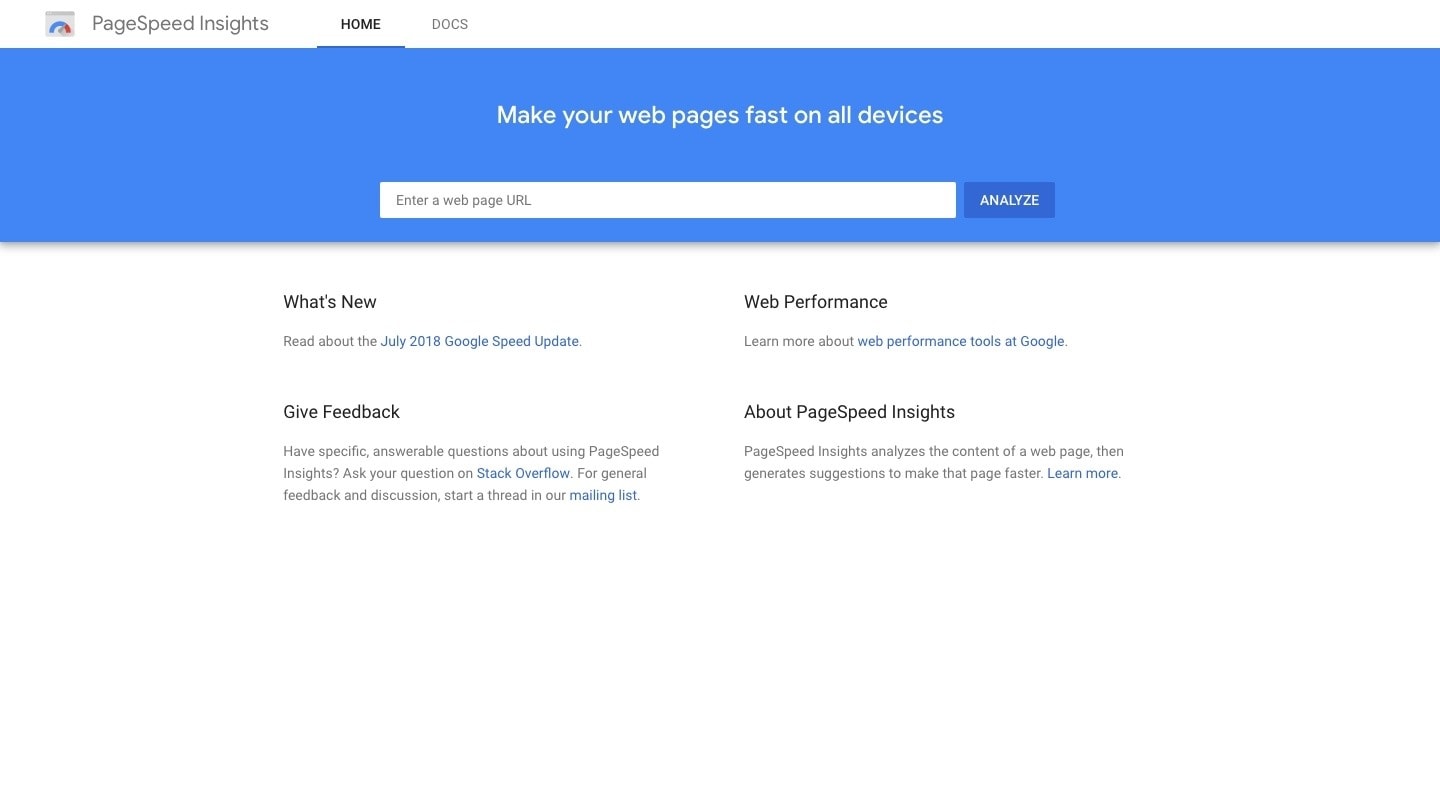


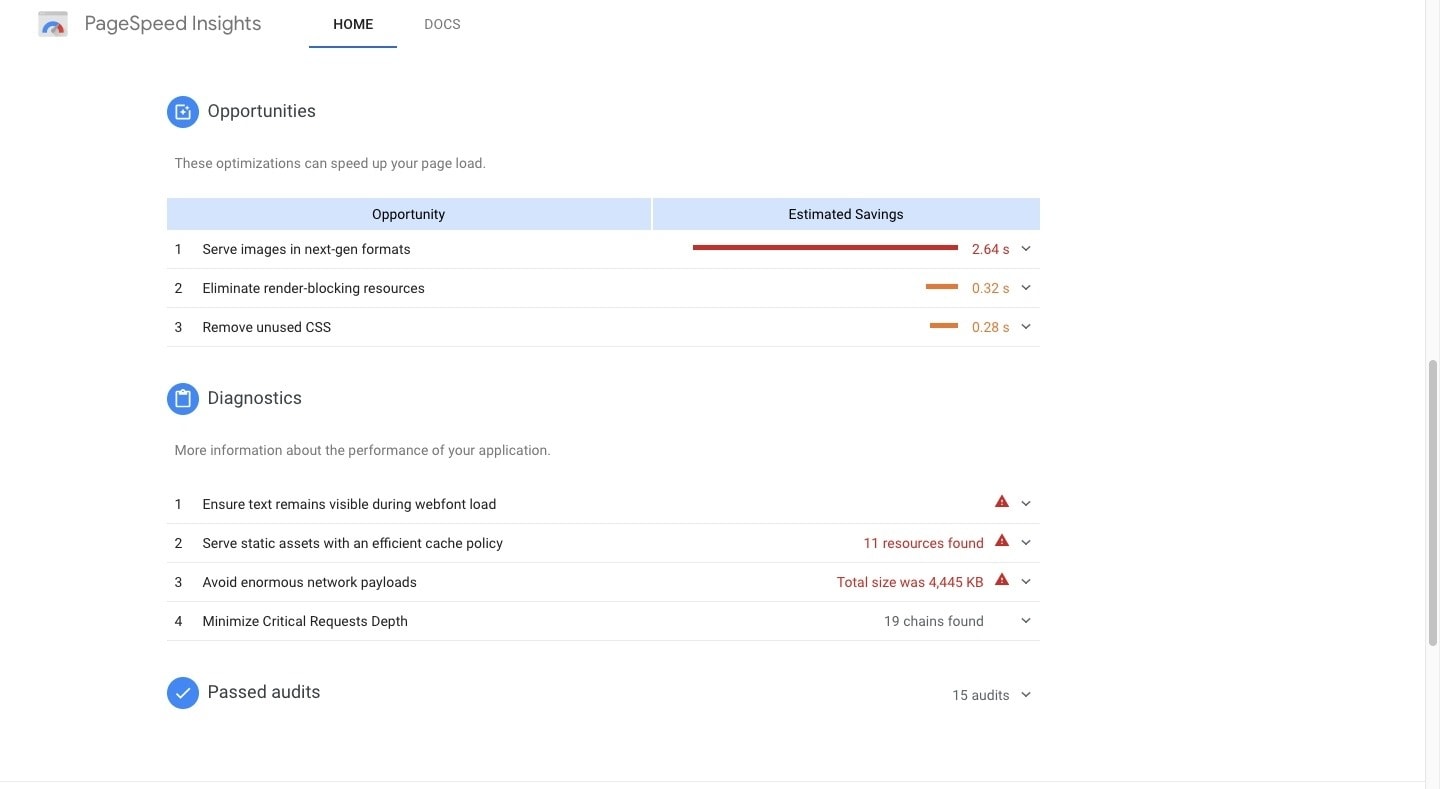
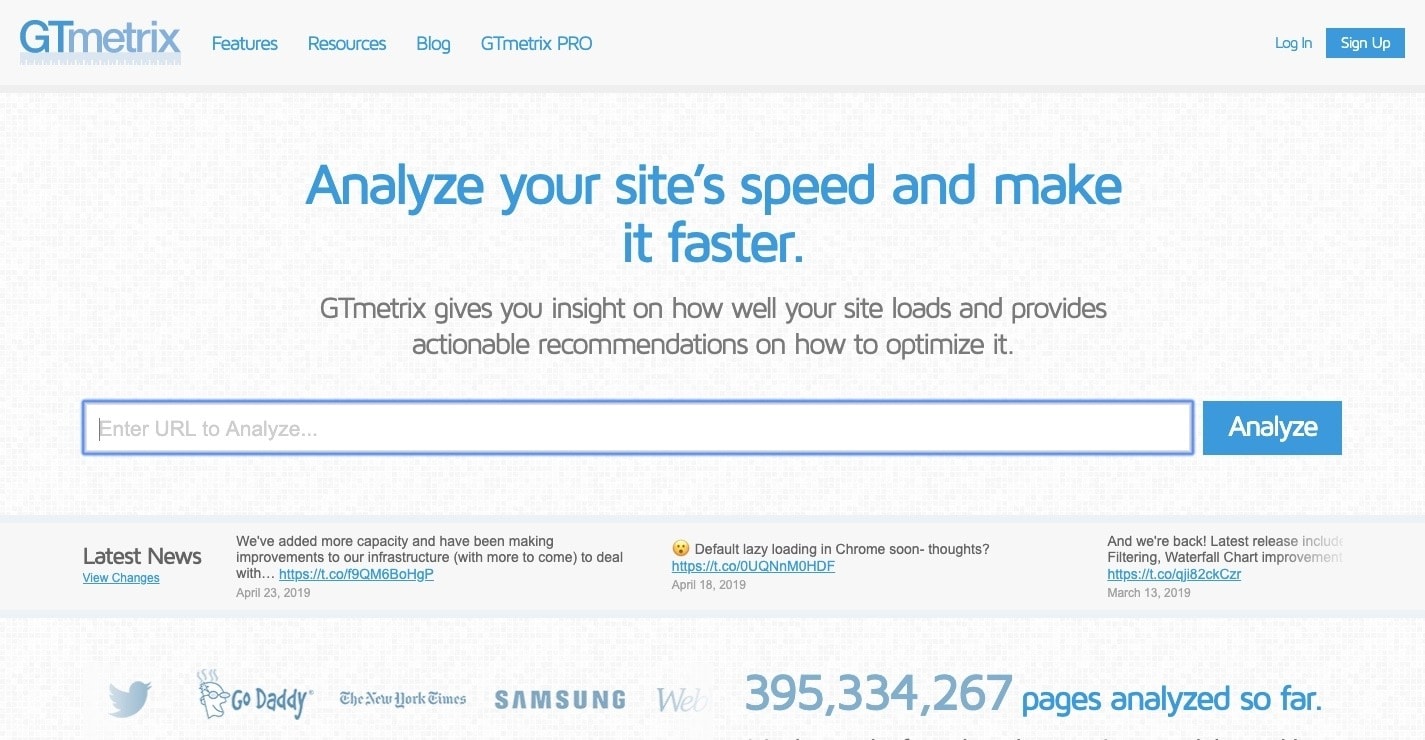
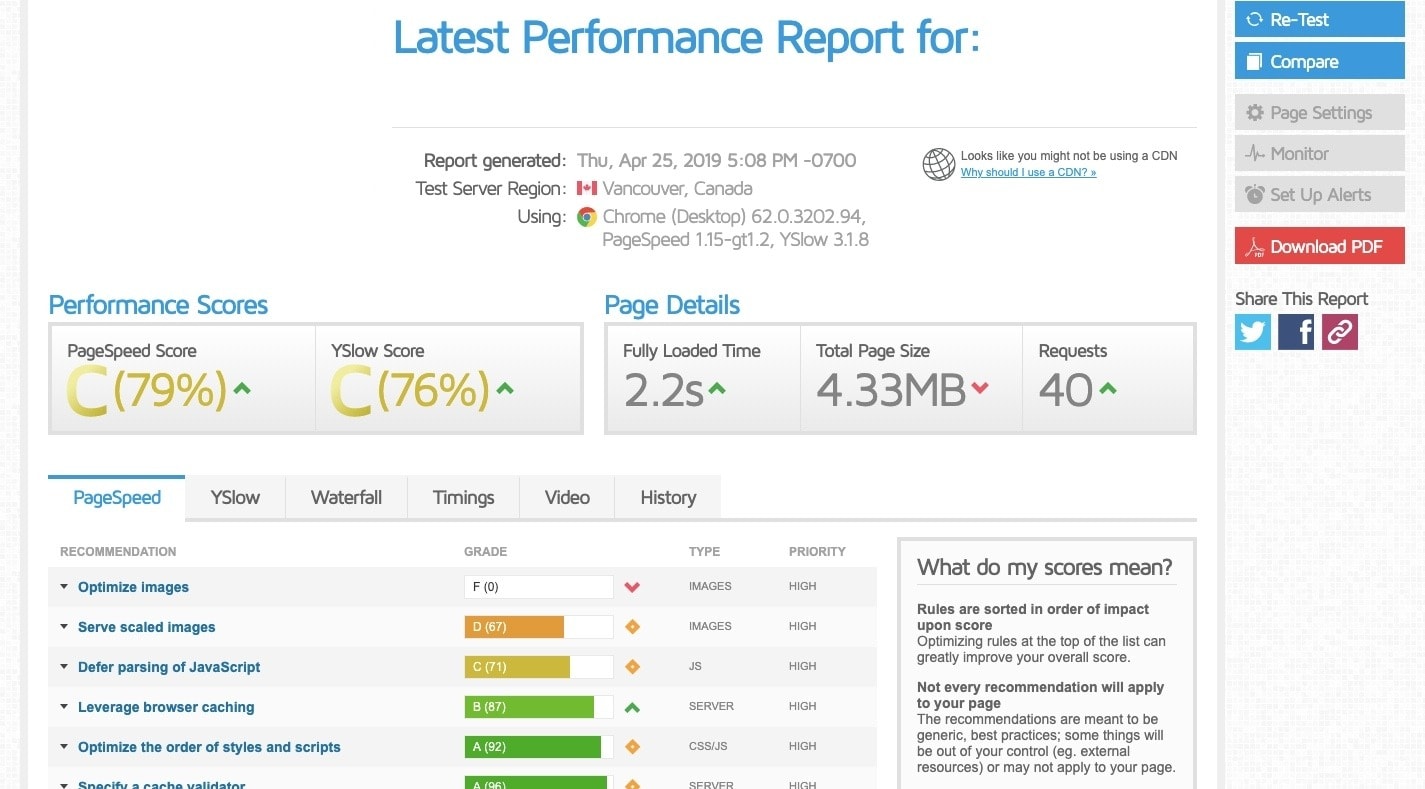
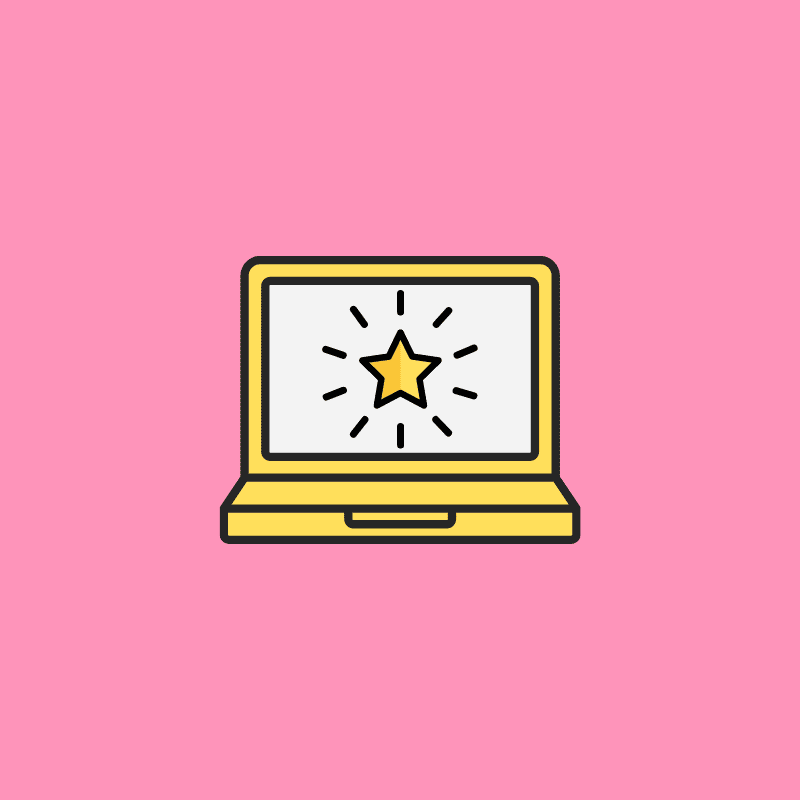
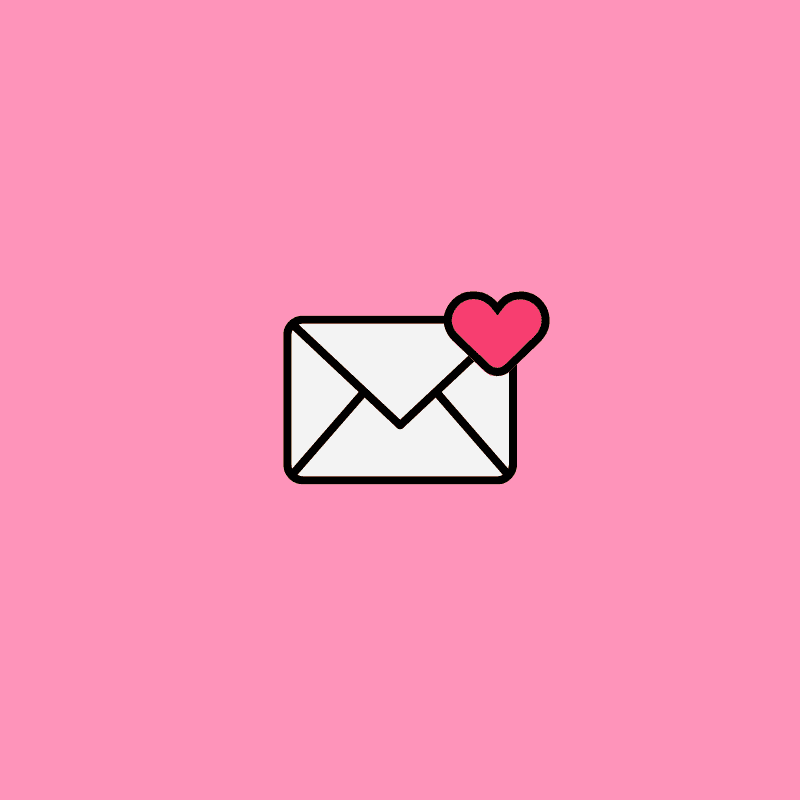
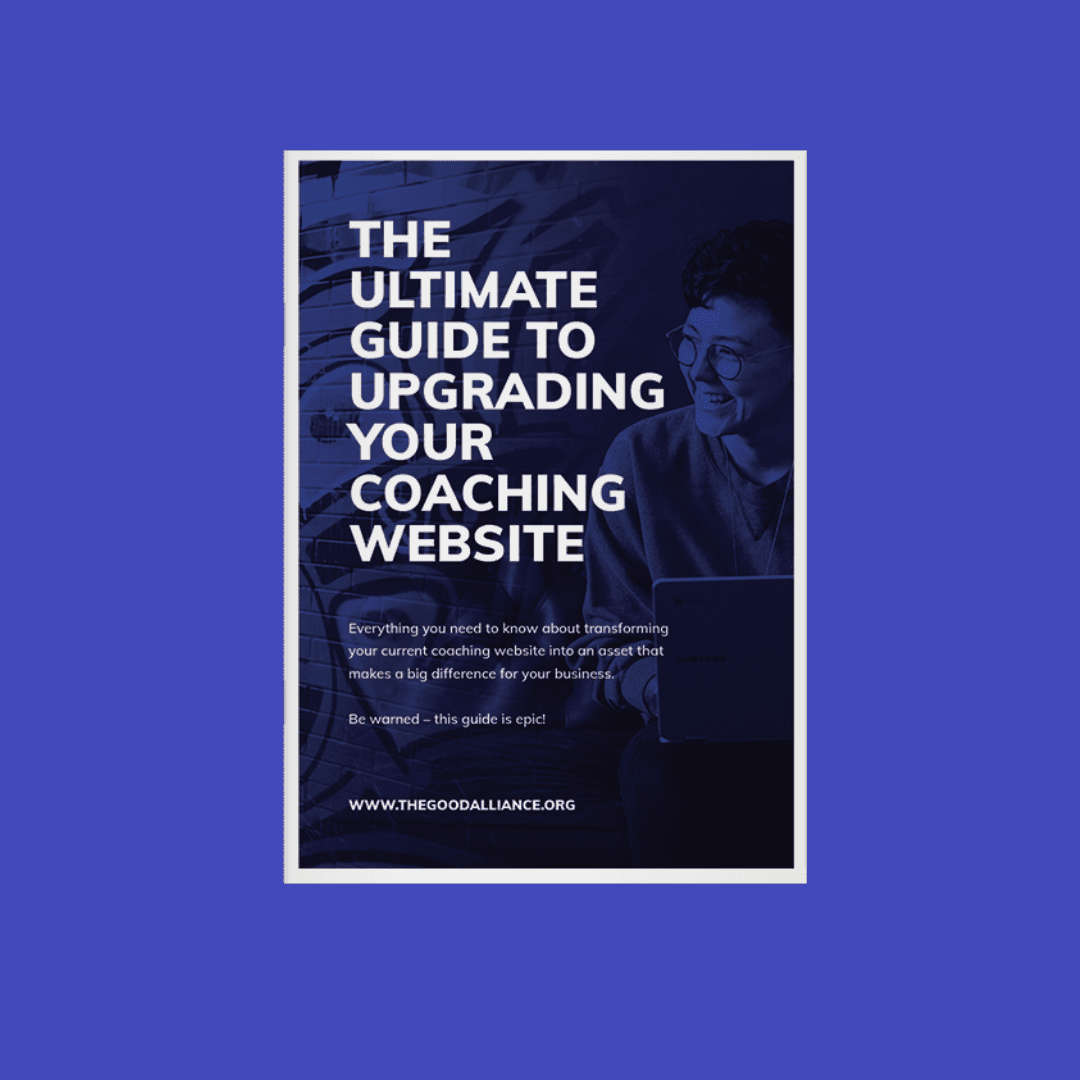
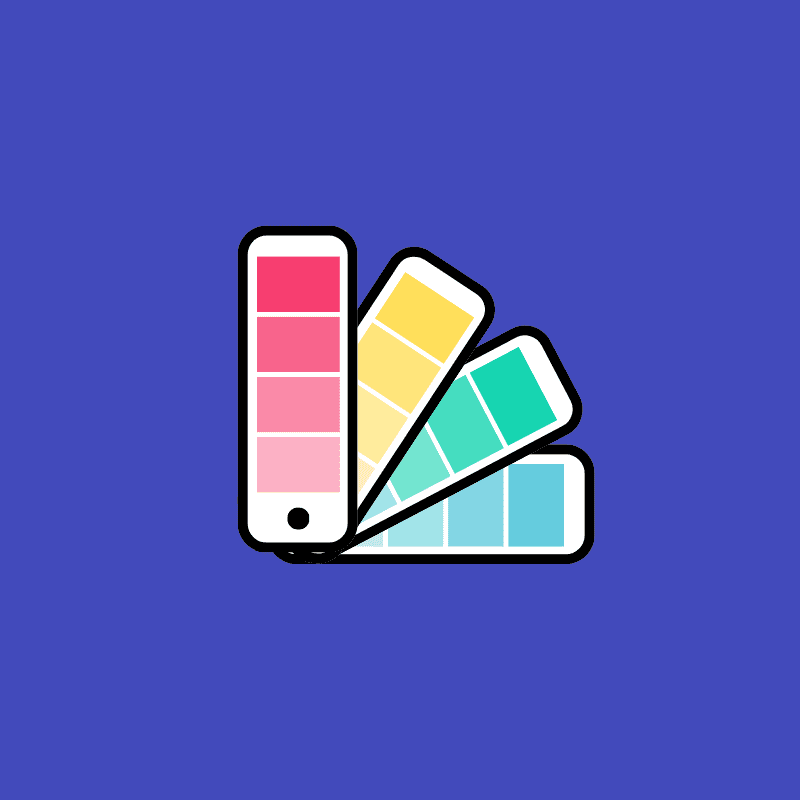
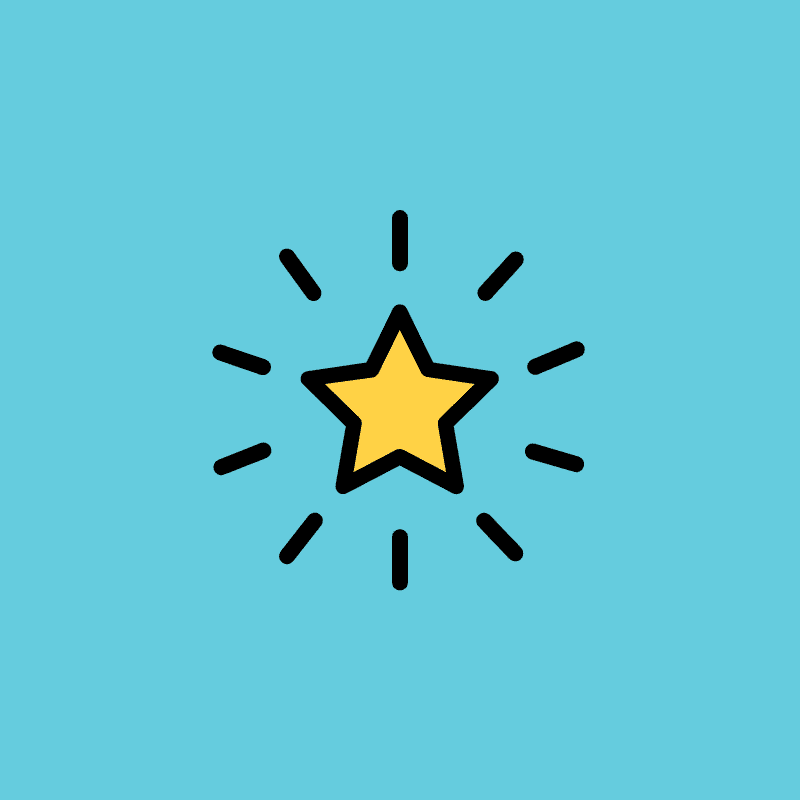
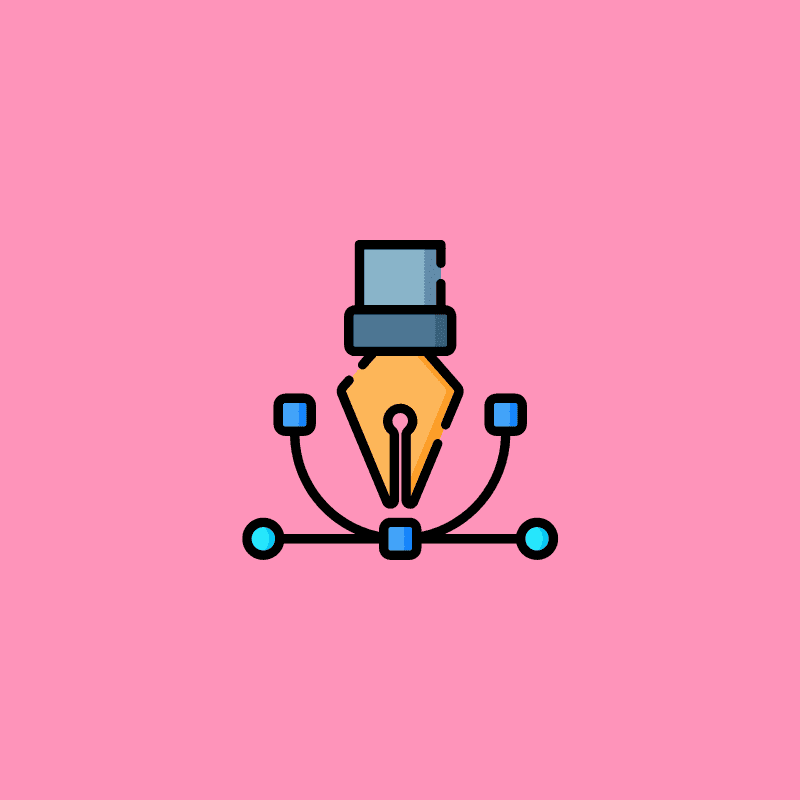


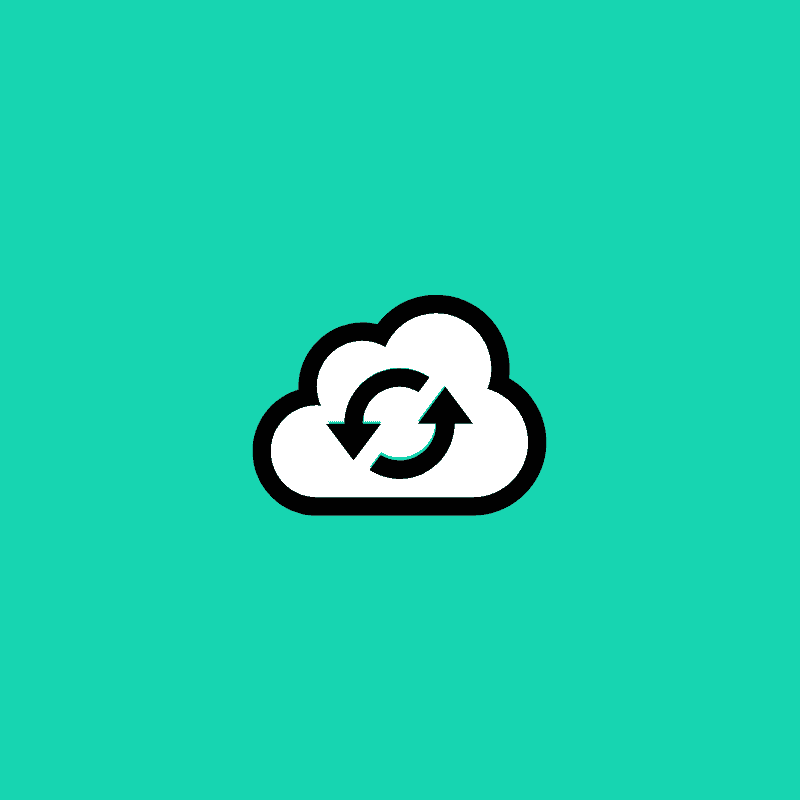
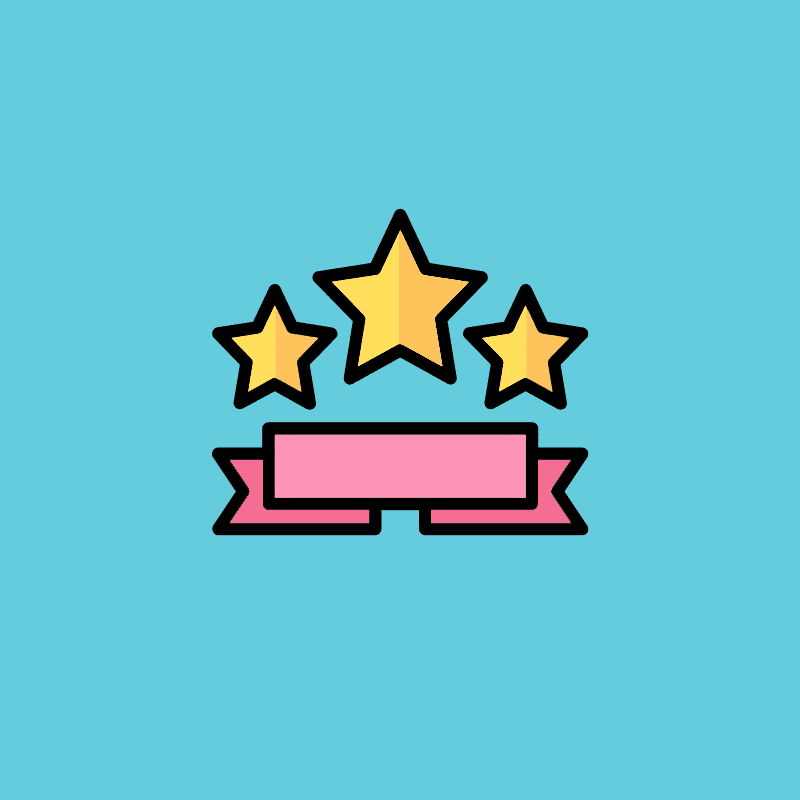
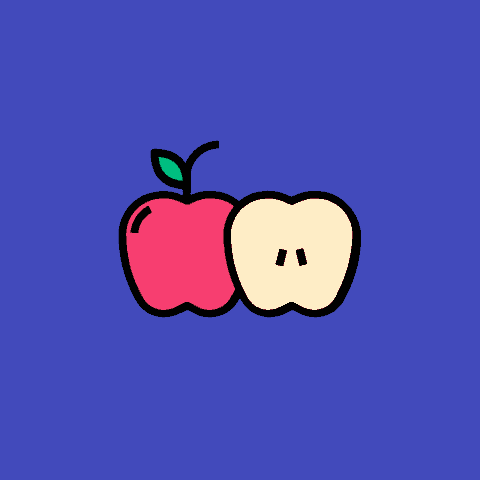
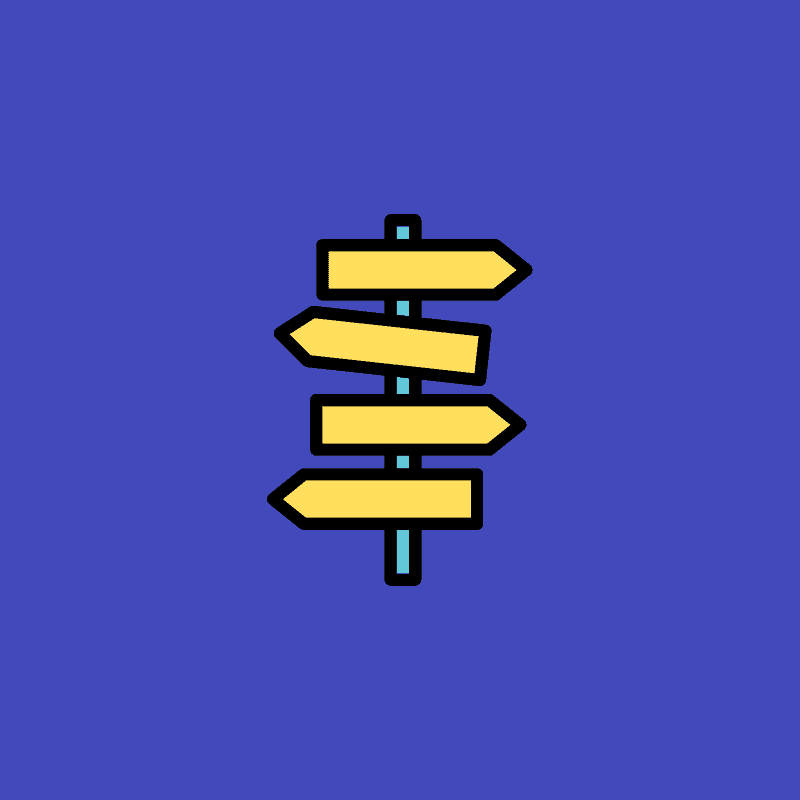
0 Comments