We believe that anyone should be able to have their own website, regardless of if they are a ‘techie’ person or not. But when it comes to building websites some people sure like to make things sound complicated.
Now, websites are quite complex and there are a lot of things going on behind the scenes to make a website a website but, just like you don’t need to know how an engine works to drive a car, you shouldn’t need to know how to write code to own a website.
Let’s quickly talk about website basics using my favourite analogy.
The way I see it, websites are very much like houses or buildings; they represent your home on the internet. Just like buildings, all websites need three basic things to exist:
1. A plot of land / website hosting.
Before you can build a home for your business you’ll need to find a plot of land to build it on. The easiest way to get a piece of land on the internet is to rent it from someone else.
On the internet this land is actually file storage space and hosting providers (such as Go Daddy, Flywheel and Namecheap) rent out this space to people who want to setup their own website.
Now, just like it is possible to purchase real land to build your house on, so too can you purchase your file storage space (known as a server) to host your own website. For most people though this is much more technical and will require a larger investment of both your time and money.
In order to get your website online you will need to pay for storage space/a plot of land where your website can live. Because it is rented space you will pay each month (or annually) for the duration that your website is online.
2. An address / domain name.
Every plot of land needs to have its own unique street address, otherwise how will people find you? The same can be said about your website. Without a unique website address (also known as a domain name or URL) people won’t be able to find your website easily.
Just like website hosting your domain name will incur a monthly or annual fee too. This allows it to be registered and ensures that no one else can use the same address. Your website address will be 100% unique to you, just like a street address.
3. A building / your website.
Once you’ve got your land and your address you’ll need a building. Think of your website as your business premises or your house; it’s a physical place where people can visit you. Before they can do that however, you’ll need to built it.
If it was a house then we would lay the foundations, build the stricture, wire up the electrics, put up the walls and design the interior. It’s a similar thing for your website; you’ll choose a foundation to start with, then we add lines of code, setup any integrated services and then design everything to make it look beautiful.
Most people don’t build their own house from scratch by themselves (although some adventurous & talented people do), and for some the thought of doing so is crazy!
And yet… so many people attempt to build their own website.
Granted, websites are now more accessible and easier to create than ever but, just like building a house, you’ll get a much better result if you leave it to the professionals.
Bonus: security / SSL certificate
While not essential to getting your website online, we couldn’t let you leave without mentioning website encryption. You wouldn’t go through all this effort to build a nice place only to not install locks on the doors, so we strongly recommend adding encryption to your website.
An SSL certificate essentially tells people that you are the verified owner and that their connection to your website is secure. This means that any contact form submissions, credit card details or login information they put into your website is safe.
Imagine someone writes you a letter and pops it through your door. Without proper security measures someone else could potentially come along, open your door and read it. Locking your door would prevent this and would mean that only you can read the letter.
You’ve probably seen SSL certificates in action around the web. The next time you visit a website look in your address bar to see if there is a little padlock. You can see it in action on our website too.
As well as securing your visitors data encrypting your website also comes with these additional benefits:
- Increases your Google rankings
- Builds customer trust
- Improves conversion rates
- Prevent visitors from seeing insecure warnings
We think that those features alone are worth considering adding a certificate to your website.
But that’s not all
Websites share other similarities with buildings too:
- You can protect both your website and your house by purchasing insurance in case something breaks or goes wrong (for websites we call these maintenance plans).
- Once you’ve started building it’s difficult to change your foundations, so it’s best to carefully plan beforehand.
- You can upgrade your house and your website over time and adapt them to suit your requirements.
So there you have it, now you know the basics of what a website requires, the next question you might want to know the answer to is ‘how much should it cost?‘.
Need a hand?
If you are struggling to understand the basics of websites or have some questions about what to do next, why not join our free Facebook group?
Our team and the community love to support small business owners who want to make a difference.

Brett Worth
Project Success Manager
With a background in web design and development, Brett guides our clients through all aspects of our done-for-you branding experiences.

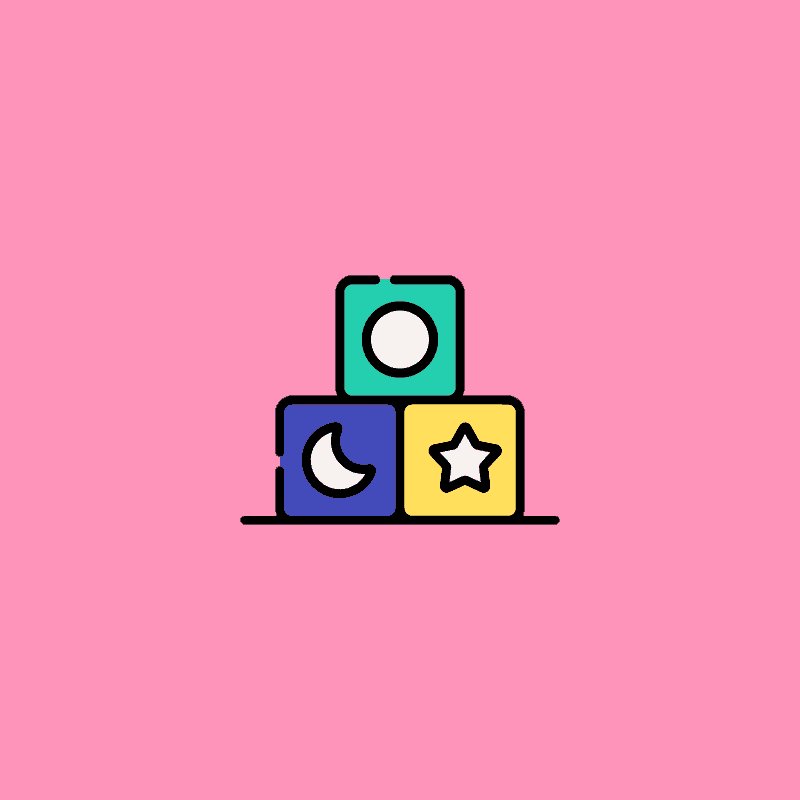

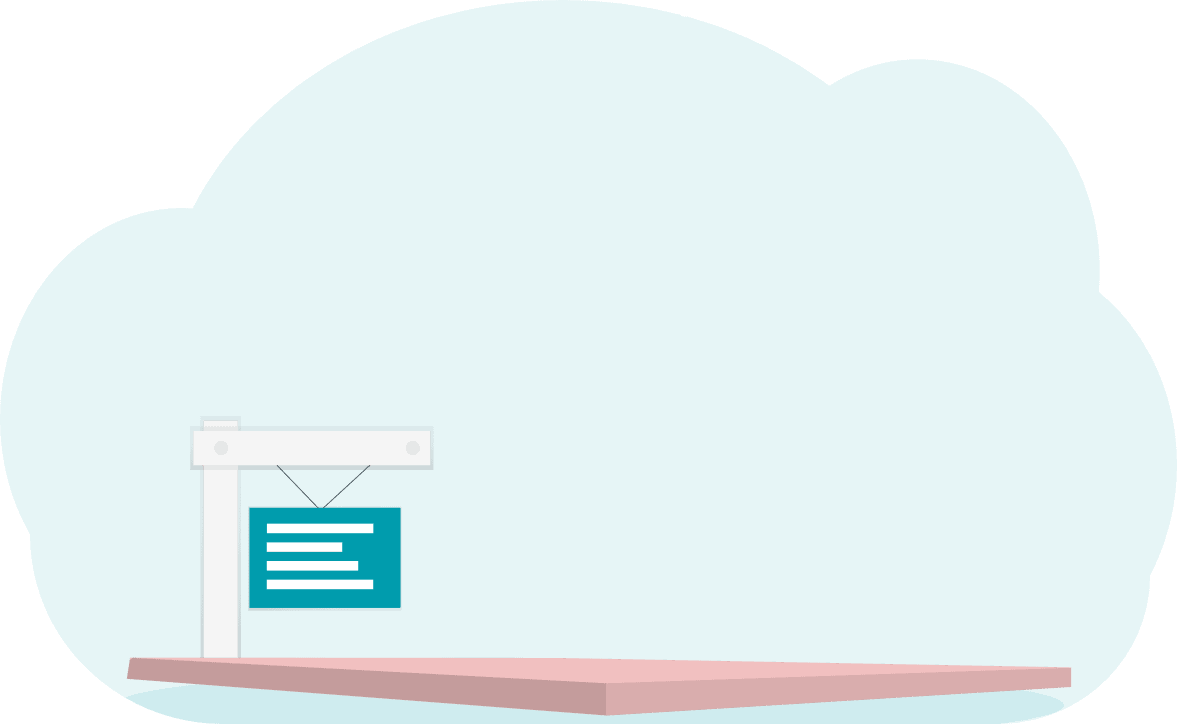
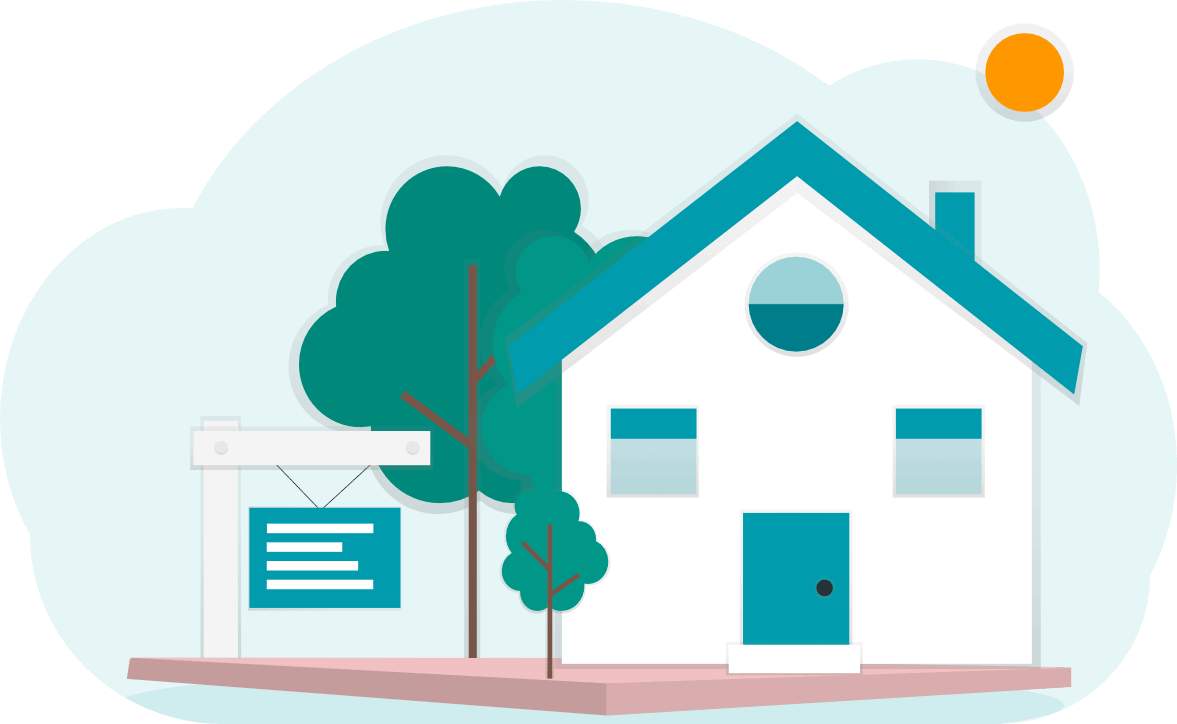
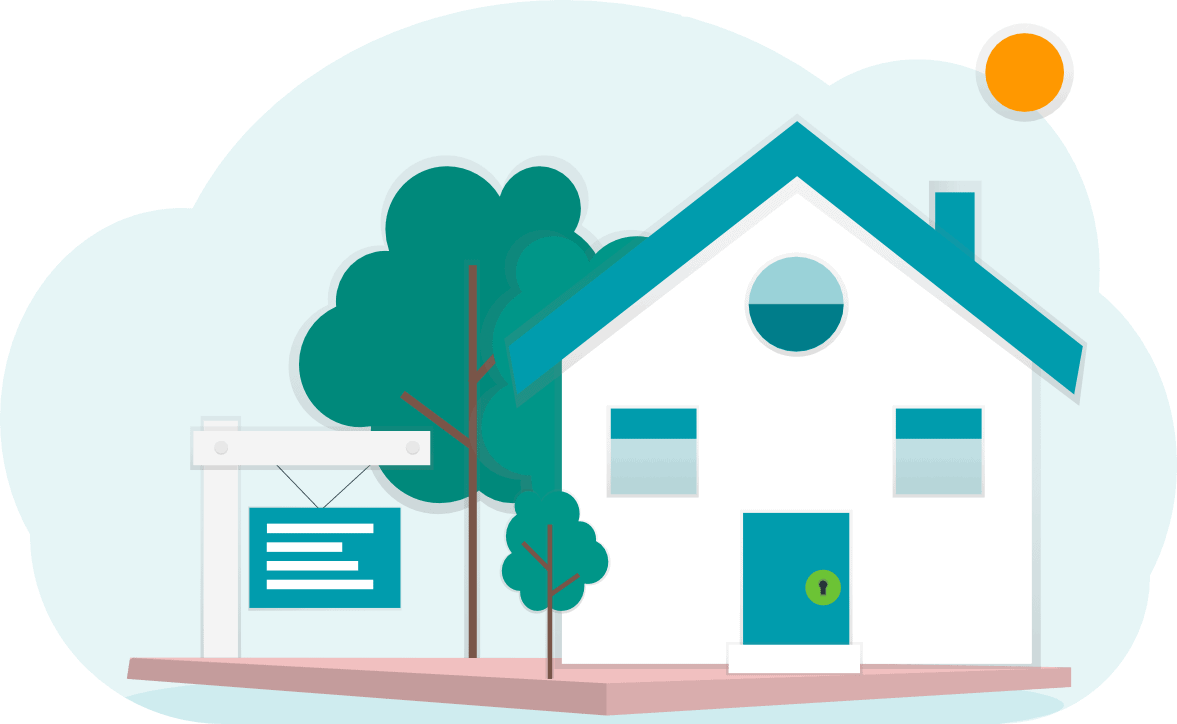
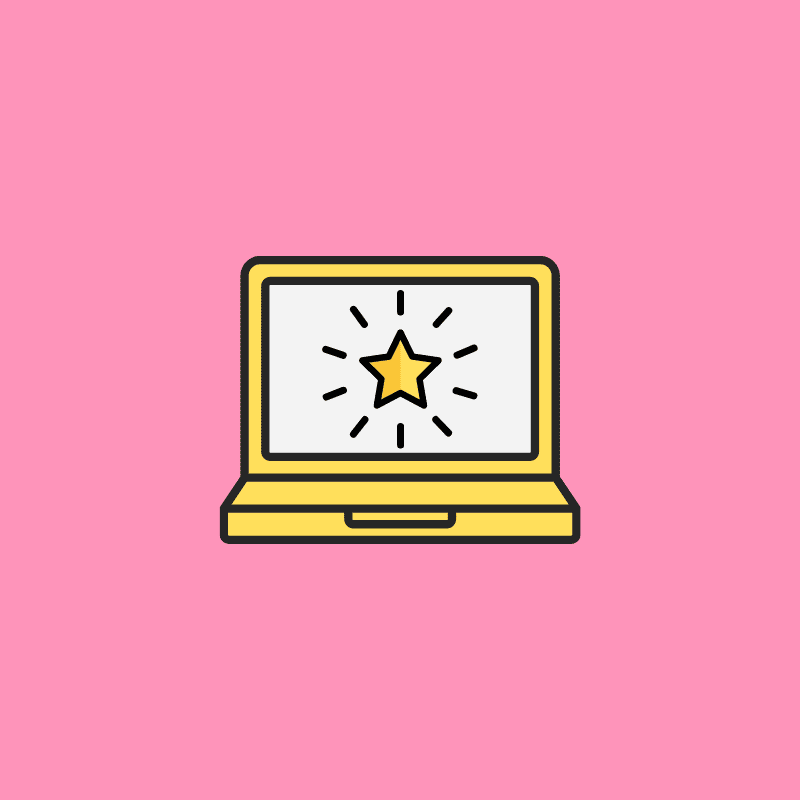
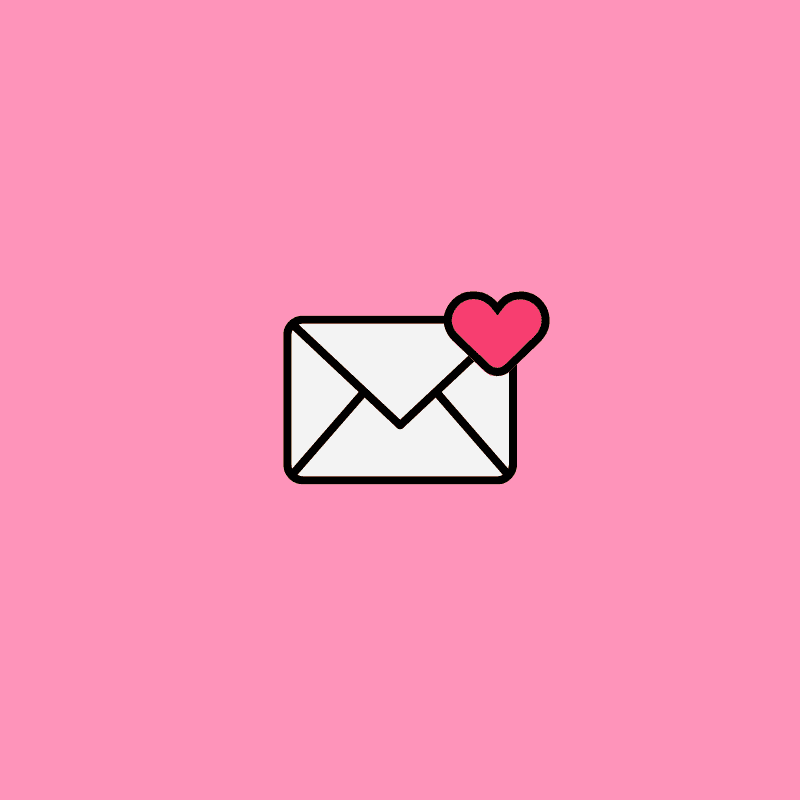
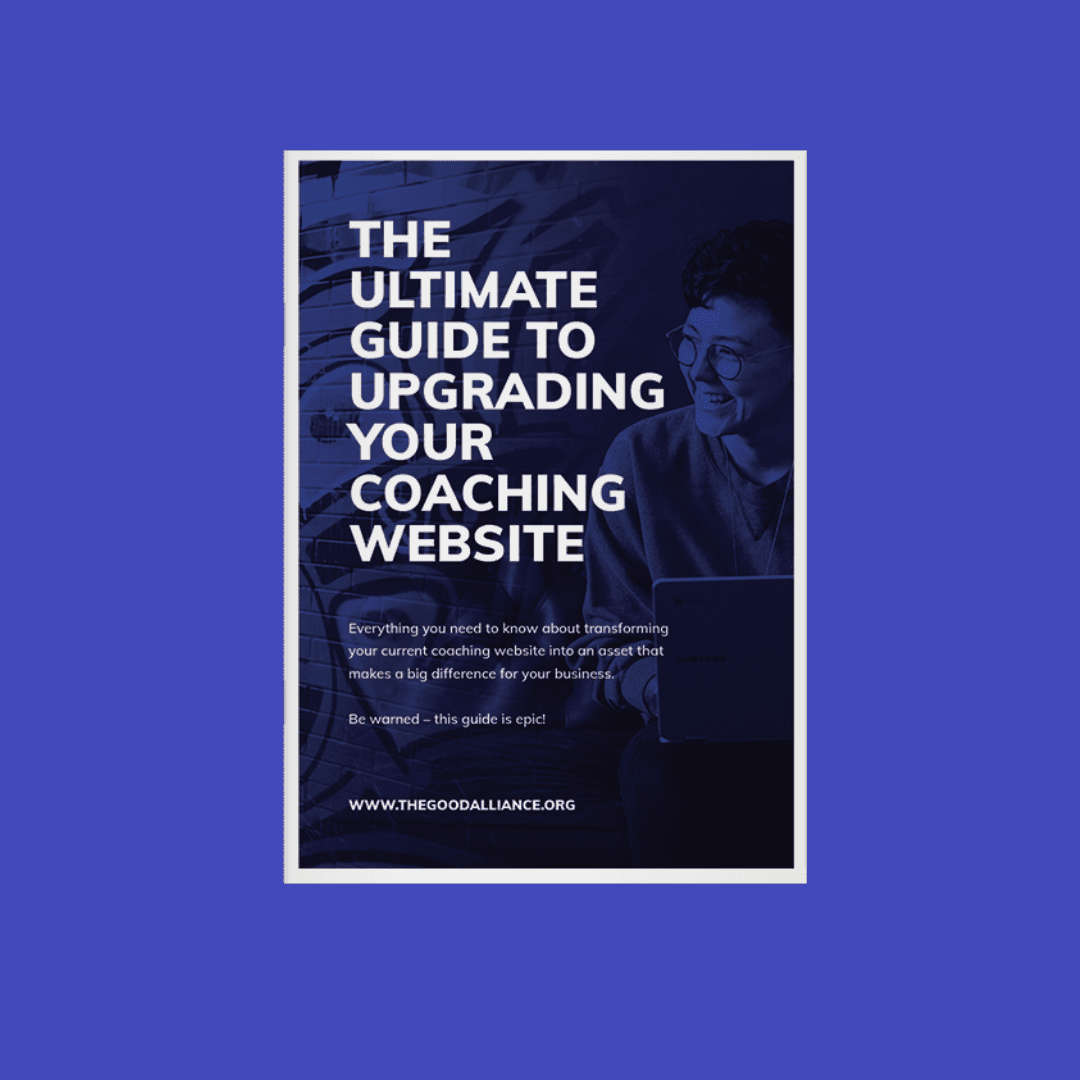
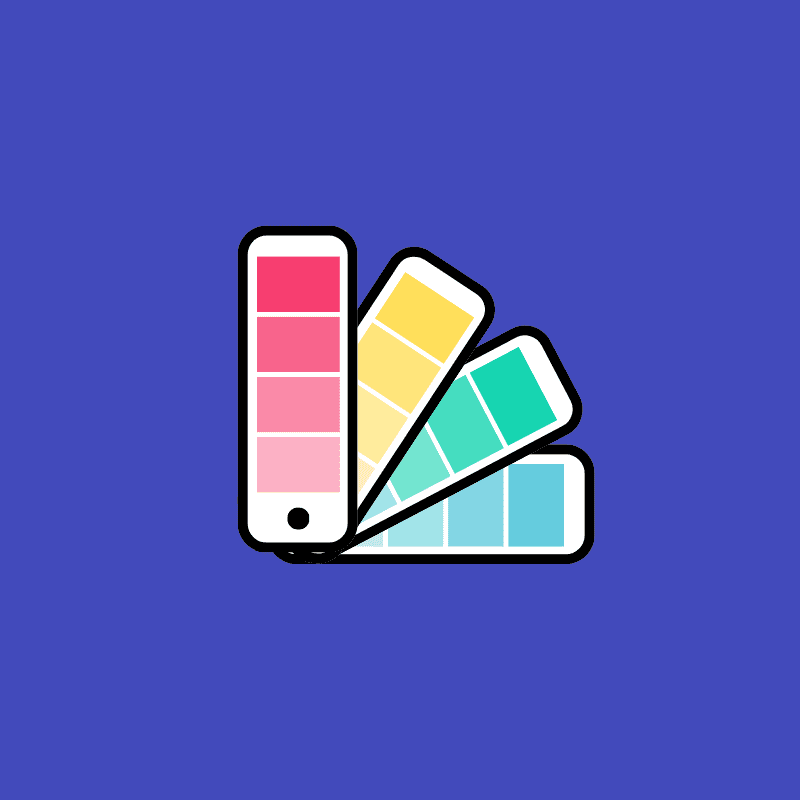
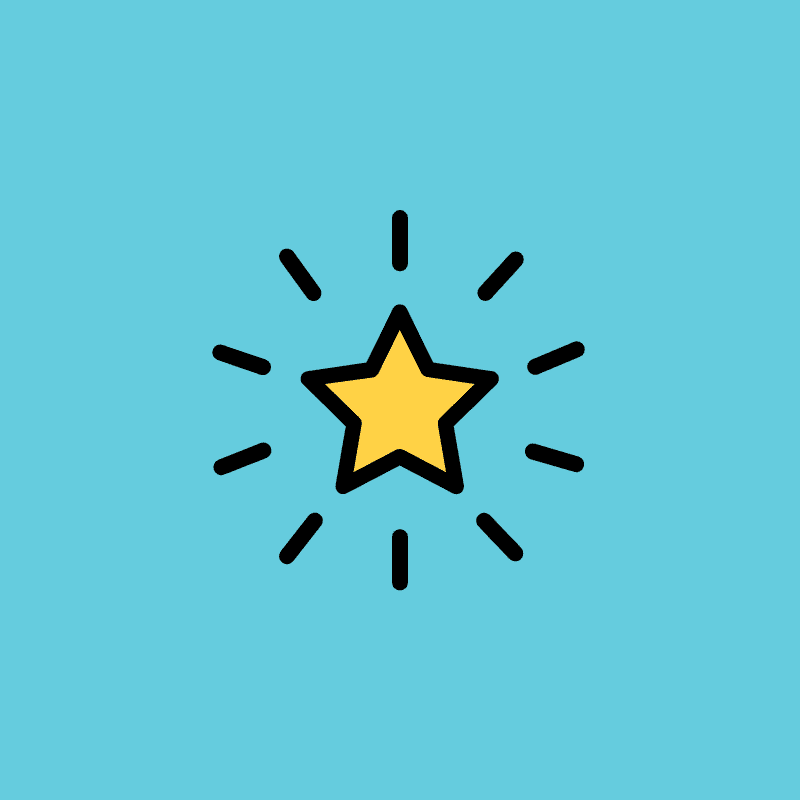
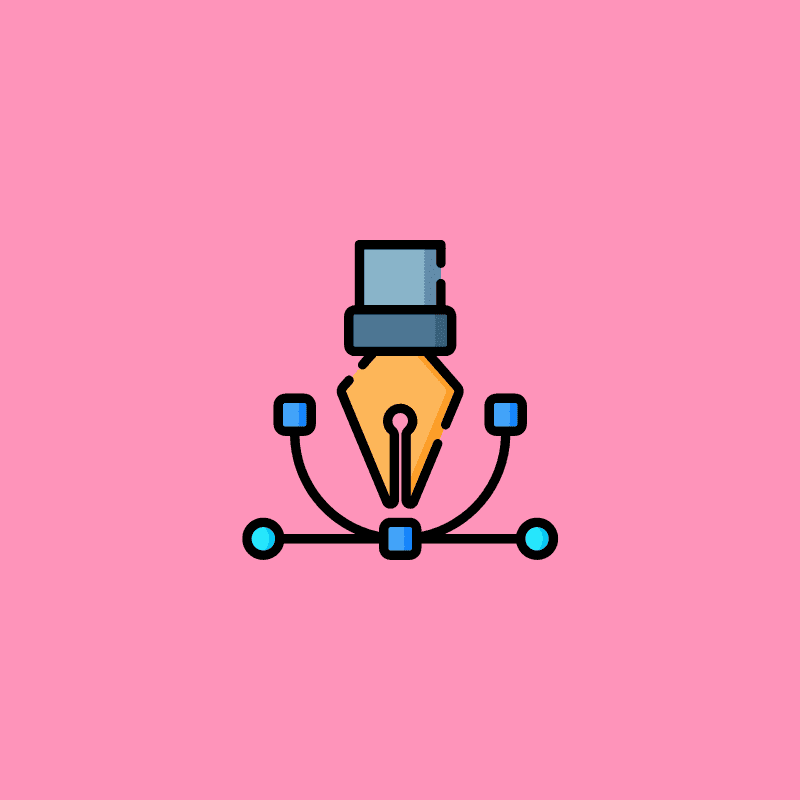


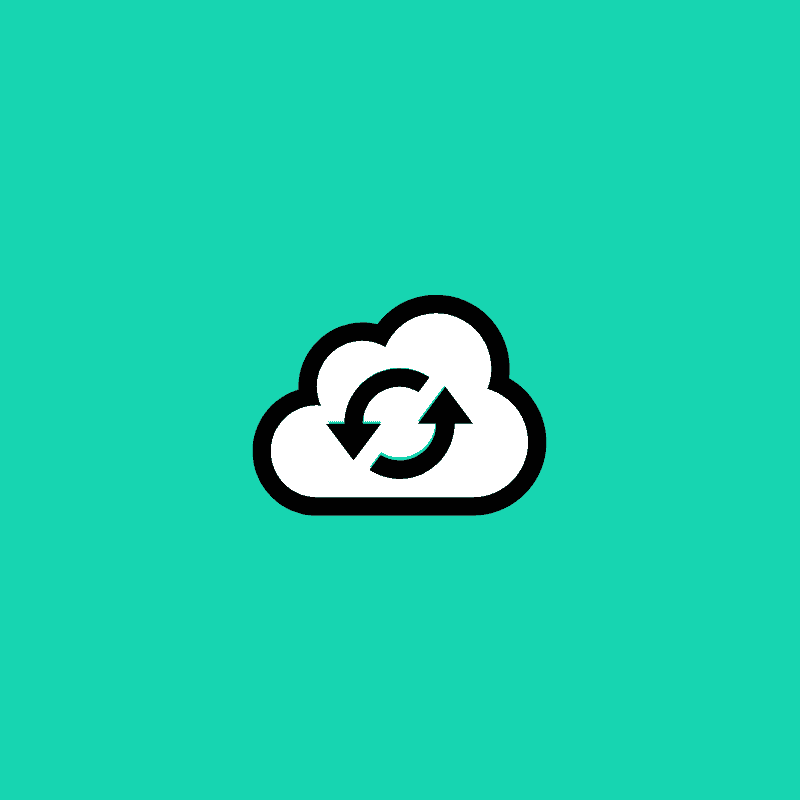
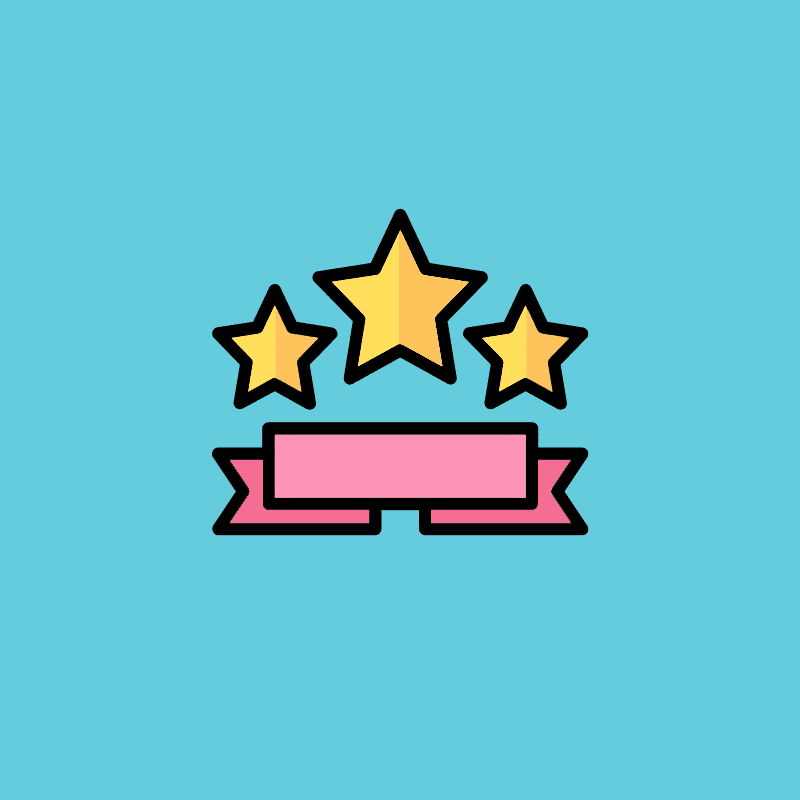
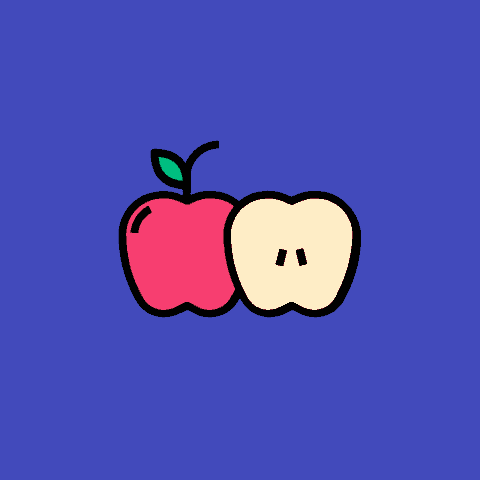
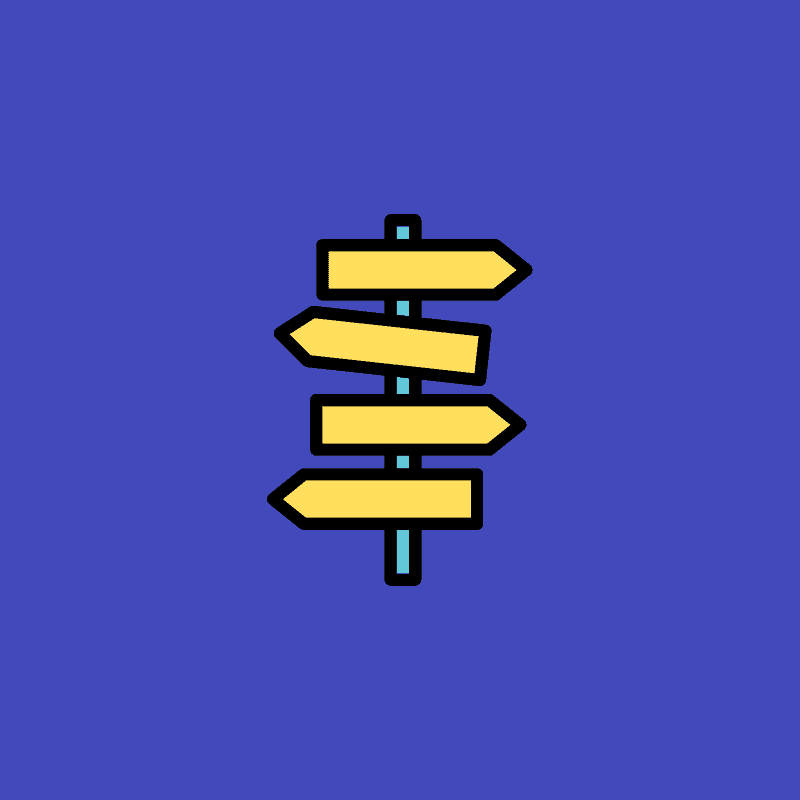
0 Comments